Create An Account
Creating an account with bloXroute is fast and easy – simply follow the steps below.
Either click "Getting started on bloXroute's website, or go directly to the registration page of the Account Portal.
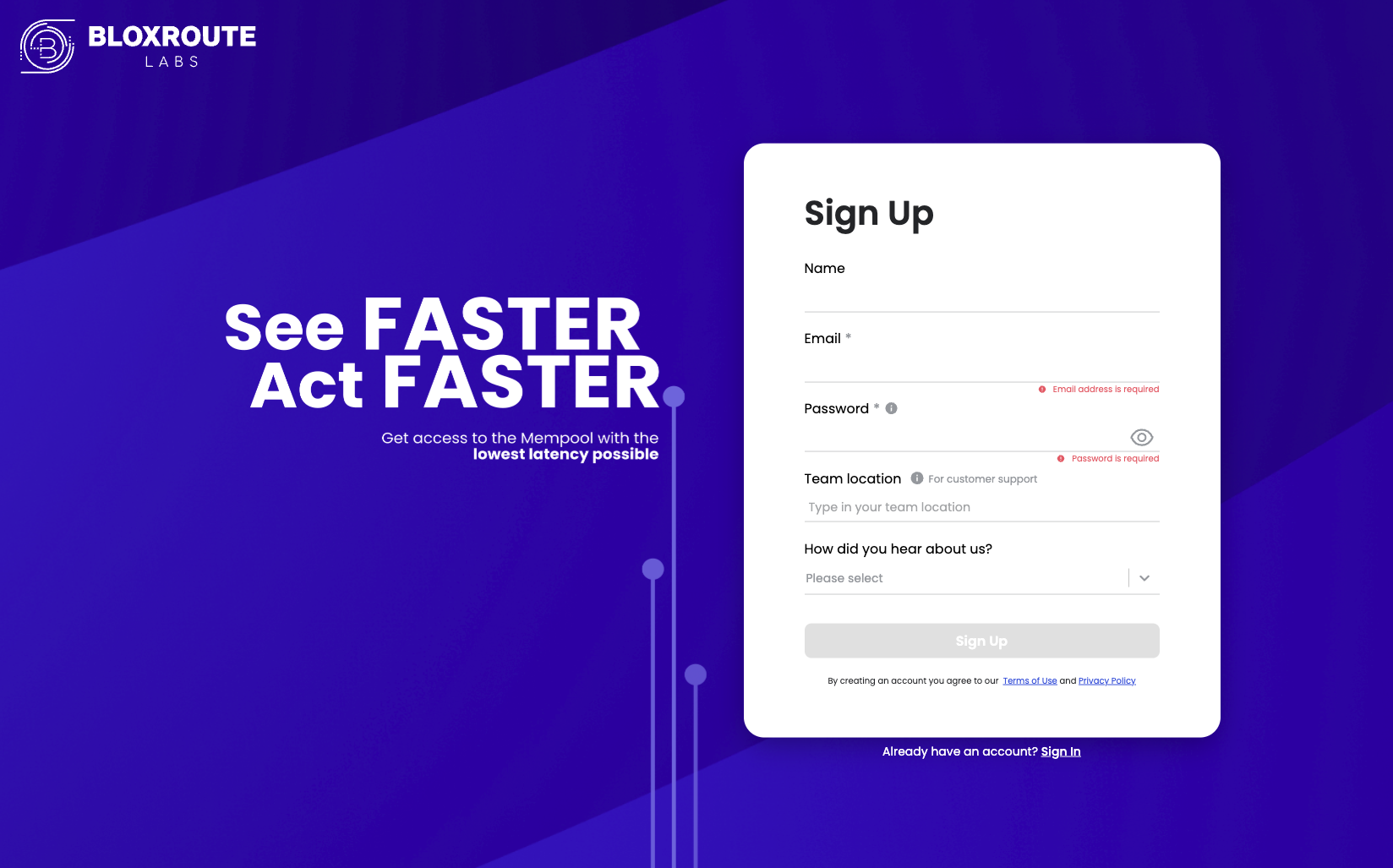
Fill out the fields, verify humanity (if prompted), and click “Sign Up"
Go to your email inbox and click the link in the verification link that was sent to you.
That’s it, your registration is complete!
You are now on the Introductory plan. You can now proceed with the rest of the setup instructions based on what you want to achieve and how you connect to the bloXroute BDN. Review the plan comparison table if you are unsure which plan is right for you.
Subscribe to a stream
Connect to the Cloud-API (without a node)
Run a Gateway (requires a node for non Enterprise-Elite customers)
Last updated