Authentication & Certificates
Users on the Introductory and Professional plans who are using Cloud API does not need to download certificates. You may proceed to “Subscribing to a stream” section.
In order to run a Gateway you will need to download certain artifacts that will be used for authentication when you connect to the Gateway API.
After registering your account, and purchasing a paid plan (Enterprise or higher), sign into to the bloXroute customer portal. Once in, navigate to the “Account” section.
On this page you will find information regarding your account, along with 2 important elements.
Your authorization header.
The “Download” button for your certificates.
Please follow the set up instructions on the page.
It is important that you do not rename the folder name after extracting the zip file.
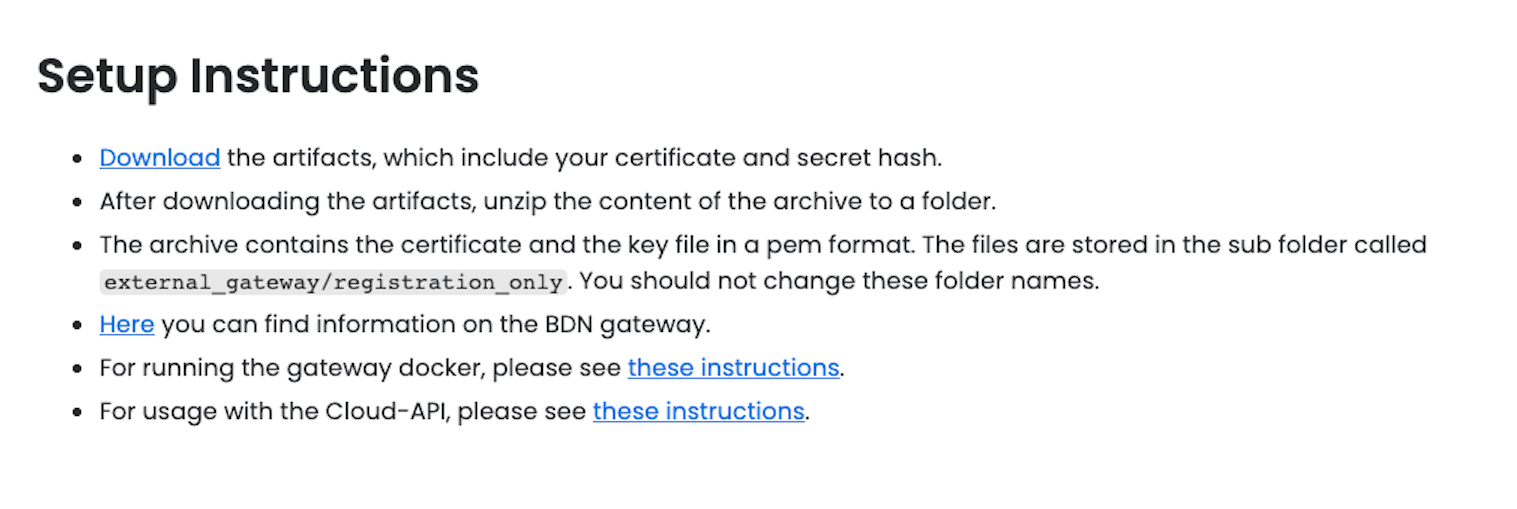
Once you have completed downloading your certificates, you can continue to setting up your Gateway and subscribing to a Stream
Last updated